Here's how to embed videos in your post.
Page 1 of 1
 Here's how to embed videos in your post.
Here's how to embed videos in your post.
VID.ME
Here's how to embed video your vid.me videos.
1. Click here.
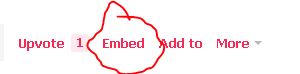
2. Uncheck everything copy the text and past it in the post.
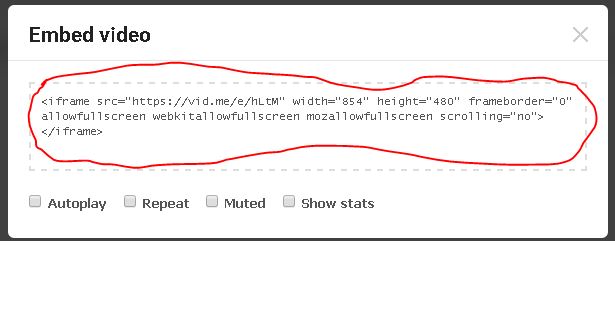
GOOGLE DRIVE
For Google Drive shared videos right click on the video click on share then click advanced copy as much of the shared link
as shown in the image you can also make it not downloadable by checking the highlighted checkbox if you want.
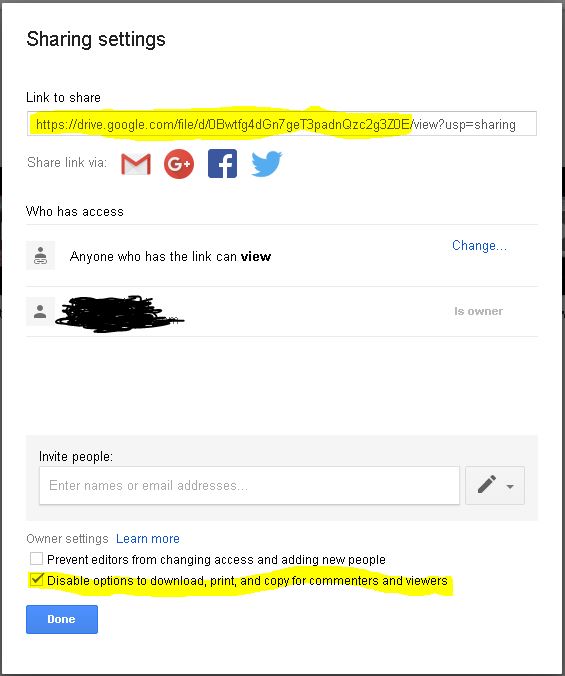
Then use the code below in your post.
Here's how to embed video your vid.me videos.
1. Click here.
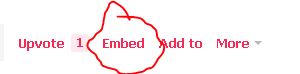
2. Uncheck everything copy the text and past it in the post.
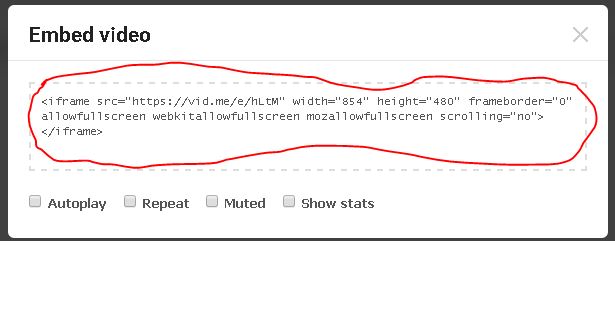
GOOGLE DRIVE
For Google Drive shared videos right click on the video click on share then click advanced copy as much of the shared link
as shown in the image you can also make it not downloadable by checking the highlighted checkbox if you want.
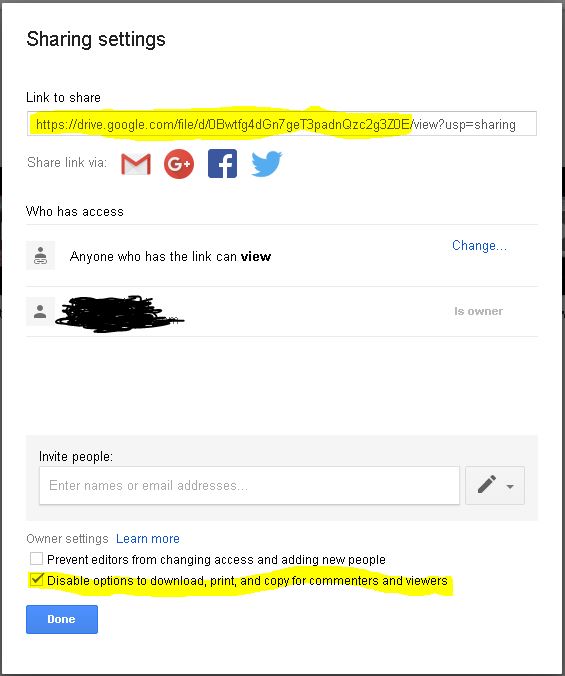
Then use the code below in your post.
- Code:
<iframe src="INSERT YOUR VIDEO LINK HERE/preview" width="640" height="480" allowfullscreen="true" ></iframe>
- Code:
<iframe src="https://drive.google.com/file/d/0Bwtfg4dGn7geT3padnQzc2g3Z0E/preview" width="640" height="480" allowfullscreen="true" ></iframe>
Page 1 of 1
Permissions in this forum:
You cannot reply to topics in this forum
 Home
Home
