Does Not Work For ME
2 posters
Page 1 of 1
 Does Not Work For ME
Does Not Work For ME
So... I am trying to run this blindly because the tutorial video links to a place that does not exist anymore. Every tome I open the pkg I get an error message 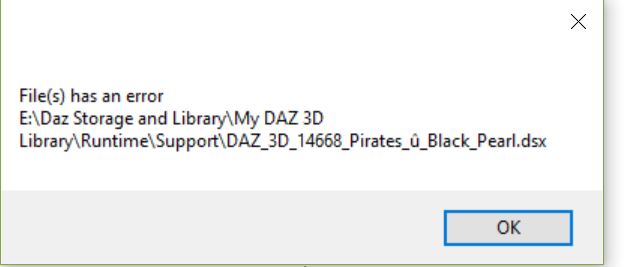
Then I actually do figure out how to get the files in the first tab, I don't know what to do, so I 'save state'. it looks to be a zip saved using the invoice numbers and RDY I input, but when I try to Load the State to create metadata, I get an error message and it never unzips.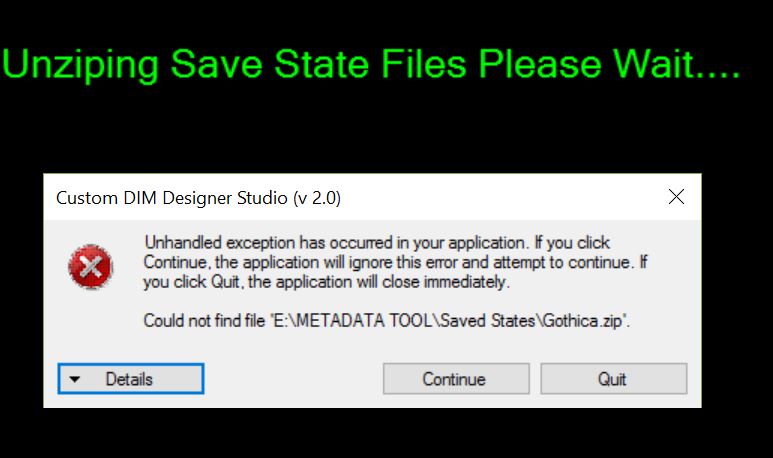
It would be a cool program if I could get it to work or had any idea what I was doing...
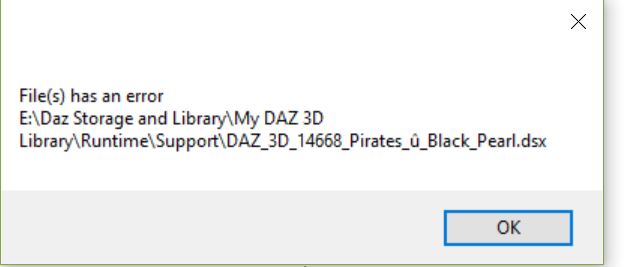
Then I actually do figure out how to get the files in the first tab, I don't know what to do, so I 'save state'. it looks to be a zip saved using the invoice numbers and RDY I input, but when I try to Load the State to create metadata, I get an error message and it never unzips.
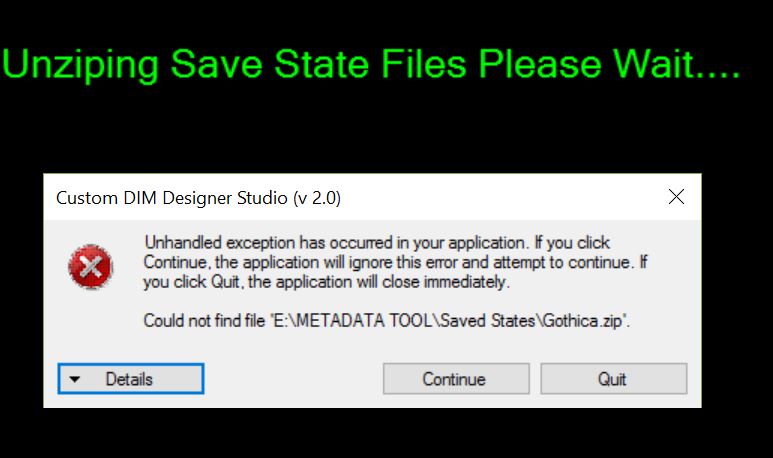
It would be a cool program if I could get it to work or had any idea what I was doing...
ITSCEO- Posts : 1
Reputation : 0
Join date : 2018-04-20
 Re: Does Not Work For ME
Re: Does Not Work For ME
Unforchenly the creator of the video @MrMechano hasn't been around for a while.
When I got some free time I'll see about creating a new video.
The first error can be safely ignored as that is an original Daz file CDDS is just letting
you know that the file doesn't conform to CDDS's DIM standers.
As for "save state/load state" only works for a DIM that you have started making
metadata for.
This is old info but some of it is still relevant https://cdds-and-tools.forumotion.com/t4-pdf-s-videos
Also, check out this pdf https://cdds-and-tools.forumotion.com/download.forum?id=132
When I got some free time I'll see about creating a new video.
The first error can be safely ignored as that is an original Daz file CDDS is just letting
you know that the file doesn't conform to CDDS's DIM standers.
As for "save state/load state" only works for a DIM that you have started making
metadata for.
This is old info but some of it is still relevant https://cdds-and-tools.forumotion.com/t4-pdf-s-videos
Also, check out this pdf https://cdds-and-tools.forumotion.com/download.forum?id=132
Page 1 of 1
Permissions in this forum:
You cannot reply to topics in this forum|
|
|

 Home
Home
